Nowadays, we can all recognise a hashtag when we see one.
They are all over the internet, used by businesses, individuals, celebrities, and influencers alike, and they’ve even been the subject of comedy skits we’ll never forget.
If we go through your brand’s Instagram or Twitter page, we’re sure we’ll find a few #throwbackthursday’s, #photooftheday’s, or even #instadaily’s, and that’s a great starting point.
But my, oh my, there’s so much more you can do with hashtags!
So, if you’re starting to feel like there’s a lot of untapped potential in your hashtag strategy, but you’re not quite sure how to amp it up in order to achieve better results, today’s article is for you.
Keep reading as we go through all the essentials on why hashtags can make such a big difference in your digital strategy, as well as how to use them on each social media platform!
What Are Hashtags and How Do They Work?
A hashtag is a label or keyword used to categorize and describe social media content, in order for users to easily and quickly find it. They always start with a pound sign (#) and never include spaces, punctuation, or symbols between words.
Hashtags were introduced back in 2007 by Chris Messina, an American blogger and speaker, who described them as a “thing for nerds”. Little did he know how popular these small labels would become!
His tweet explains in a very (very, very) simple way how hashtags work.
Basically, they create groups of content that users can explore by looking up or clicking on that same hashtag. So, if we went on Twitter and clicked on Messina’s hashtag, it would lead us to a page compiling all the tweets that also include “#barcamp”
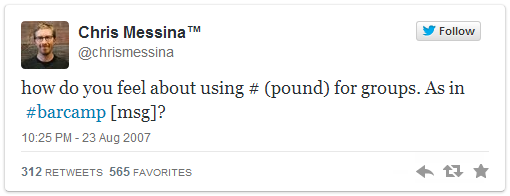
Why Should You Use Hashtags?
There are many reasons why businesses like yours should include hashtags as a part of their social media strategy – so many that we could write a whole entire article about them, but we’ll leave that for another time.
For now, we’ll focus on three of them:
It’s an opportunity to build or grow your brand
When it comes to hashtags for businesses, one excellent tactic is to come up with one that is unique to your brand.
So, if you owned a record store called Anna’s Records, you could create the hashtag #AnnasRecords. Easy enough.
As you promote this branded hashtag, by using it in all your posts, including it in your bio, and even mentioning it in your traditional marketing campaigns, you encourage your consumers to use it as well.
Ultimately, this will lead to an increase in brand visibility and growth.
It helps reach your audience
No matter which industry you’re a part of, there are niche hashtags you can add to your posts.
The great thing about these hashtags is that only users who are truly interested in them will look for them, which means that you can reach a much more relevant audience.
Take a look at HubSpot’s example. Unless you’re looking for an SEO course, you wouldn’t really click on #SEOTraining or #SEOcourse, right?
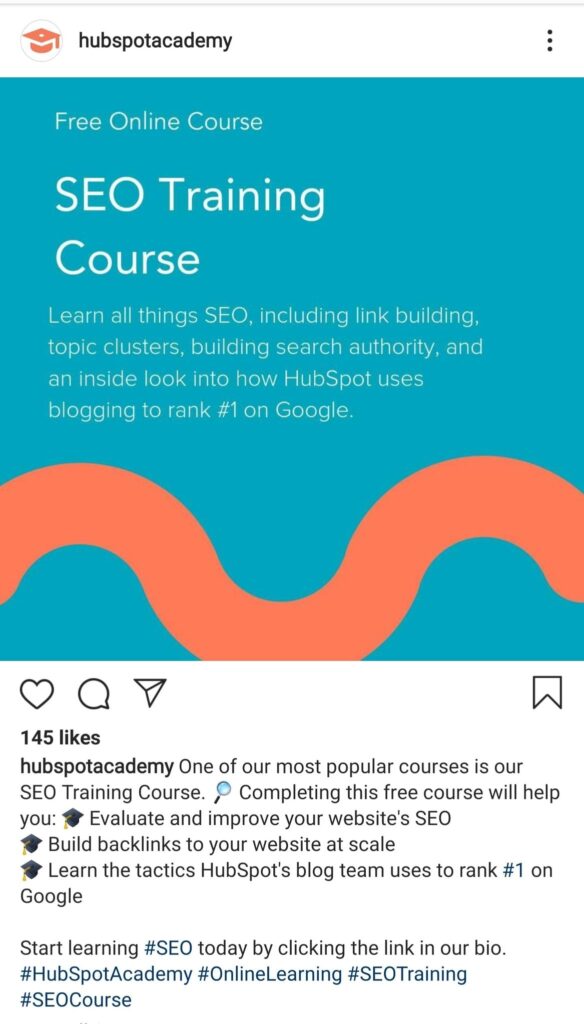
It improves your engagement rate
When you create a hashtag, one of your goals is to start a conversation around your brand, and lucky for you, users love to converse. Our tip is that you follow ComicCon’s example and encourage people to use your hashtag for a chance to win a prize, or even just to be featured in your page!
It adds context to your social media posts
As we mentioned before, hashtags are used to categorize your social media posts. In other words, they add context to the message you’re trying to convey.
This post, for example, uses the hashtags #nycgiveaway and #nyconly, which let us know exactly what the post is about and where it is valid.
It’s a way to show support for social causes
2020 has been a crazy year, and one lesson that we’ve all learned is that social media can be extremely powerful not only for selling, but for shining a light on pressing social causes as well.
Proof of that is the fact that on June 2 of this year, more than 14.6 million posts using the hashtag #blackouttuesday were posted to support the BLM movement!
As a business owner, you can use hashtags to show your followers what you stand up for and humanize your brand in their eyes.
6 Quick Hashtags Do’s & Don’ts
- Do #CapitalizeEachWord in a hashtag
- Don’t #hashtag #every #single #word #in #a #post.
- Do check your spelling (no one will find your #MotivatoinalMonday post)
- Don’t #makeyourhashtagstoolonganddifficulttoread
- Do mix branded and general hashtags #PerformGrowth #HashtagMarketing
- Don’t use irrelevant hashtags #unicorn
How to Use Hashtags on…
Complementing your social media posts with the right hashtags can, undoubtedly, have a major impact on how well your pages perform.
However, the only way you’ll start experiencing the benefits we listed above is if you learn the essential hashtags best practices. These do vary from platform to platform, which we know might sound a bit tricky at first, but after reading our tips, you’ll see that the world of hashtags is simpler than you think!
Don’t use more than two hashtags per post, as more than that can lead to a significant decrease in engagement.
Make your posts public, otherwise users won’t be able to find them and all your hashtag efforts will go down the drain.
Monitor your branded hashtags by using the URL facebook.com/hashtag/_____. If people aren’t adhering, you might need to rethink it.
Don’t use more than two hashtags per tweet for optimal engagement rate.
Use Twitter’s Advanced Search tool to make sure you pick the perfect hashtags for each post.
Keep an eye on the trending topics bar and see if it makes sense for your business to jump in on any trend (remember the #MannequinChallenge and how many brands took part in it?).
Consider incorporating hashtags into your sentences. You don’t have to always do it, but it might help you stay within the character limit and say everything you need to say.
Use nine to twelve hashtags per post, so that you can, once again, create more engagement.
Remember that you can post your hashtags as a comment. By doing so, you ensure your followers focus on the post’s caption.
Check your Instagram Insights to see how your many impressions you got from hashtags and understand if your strategy is working.
Make sure your profile is public so that users who aren’t your followers yet can find your posts through your hashtags.
For optimal results, don’t use more than two hashtags per post.
Keep it professional – the tone of your communication needs to match the platform you’re using.
Follow relevant hashtags to keep up with the conversations happening in your industry, understand how you can partake, and possibly find other hashtags your competitors are using.
Use hashtags in your articles, no only in your status updates.
Consider using LinkedIn’s suggested hashtags, which pop up as you type in your posts. Remember that they’re not mandatory, so if they don’t really make sense, simply skip them.
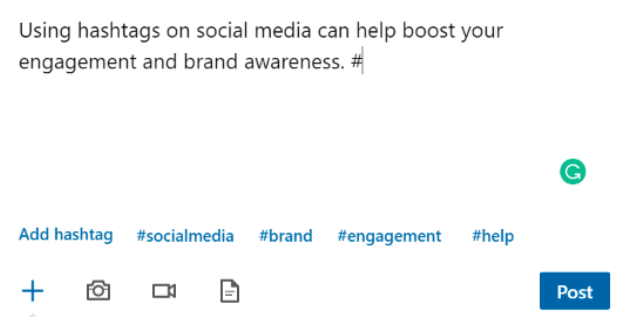
YouTube
Use two to three hashtags per video. Note that if you use more than 15 hashtags in one post, YouTube will ignore all of them and it might even flag your content as spam.
Choose the first three hashtags in your description wisely, as they’ll show up right above the title of your video (unless you’ve manually added hashtags to that same title).
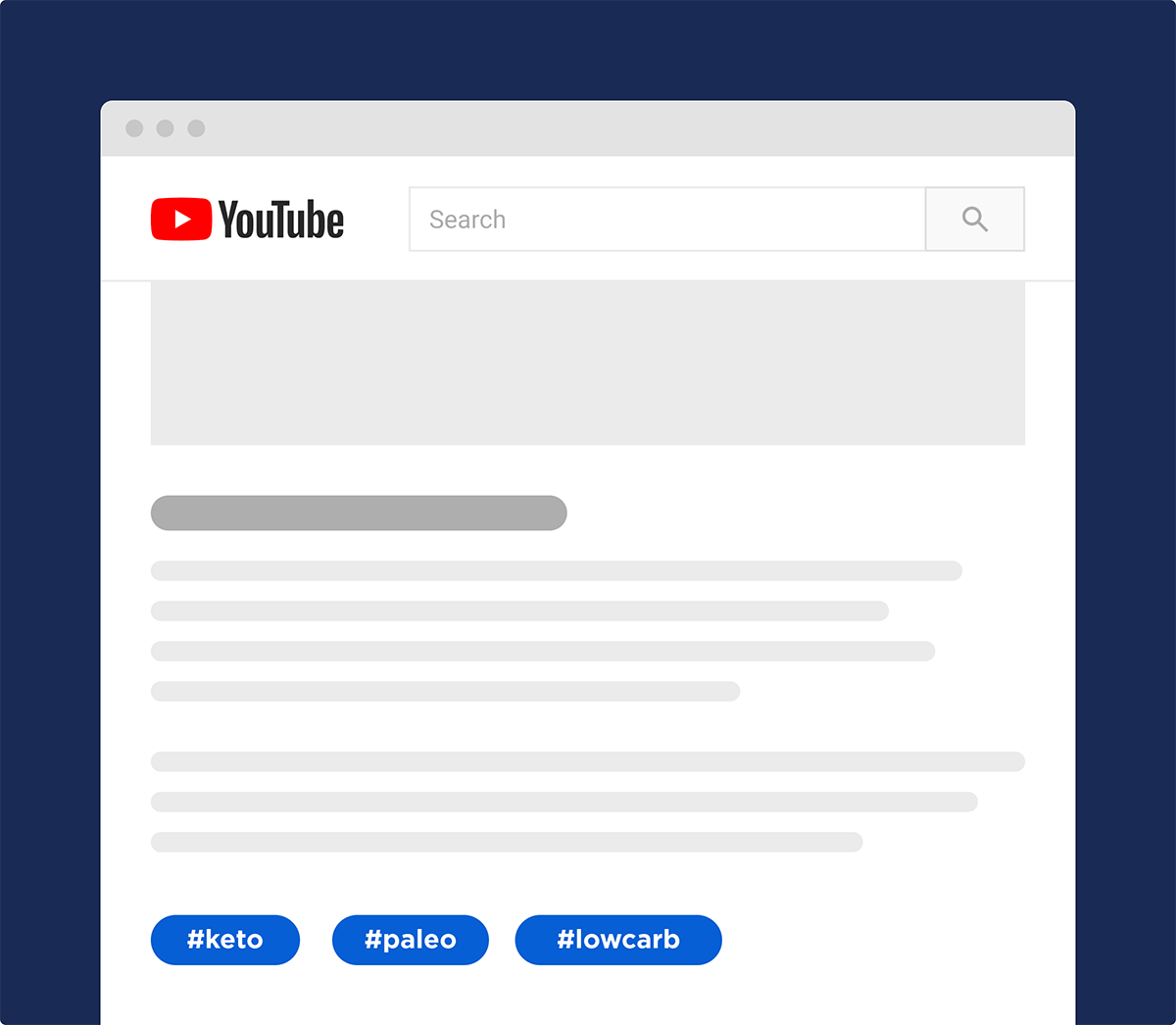
Find trending hashtags by typing in a ‘#’ into YouTube search and adhere to any that make sense for your brand.
Use two to five hashtags per post. Those are the recommended numbers, but if you need to use more, make sure you don’t go over 20, as users might see your post as spam.
Check Pinterest’s hashtags suggestions. They only show up on mobile, but they can be extremely useful.
Place the hashtags at the end of your pin description, so that users can read what truly matters – the actual description.
Don’t waste time adding hashtags to old posts, as pins show up in the results page in chronological order.
TikTok
Don’t use more than five hashtags. Your captions are limited to 100 characters, after all.
Consider creating a hashtag challenge. TikTok is known primarily for its viral challenges, so why not follow Colgate’s #MakeMomSmile or Guess’s #InMyDenim examples?
Analyze the hashtags used by your competitors by typing them in TikTok’s search bar and checking how many users have searched them.
Using Hashtags to Boost Your Reach & Engagement
Hashtags have been around for a while now and they’re still a powerful component of any social media strategy.
Now that you know why and how you should use them in each social media platform, all that’s left to do is choose the right hashtags for your posts and see your reach, engagement and brand awareness skyrocket!


